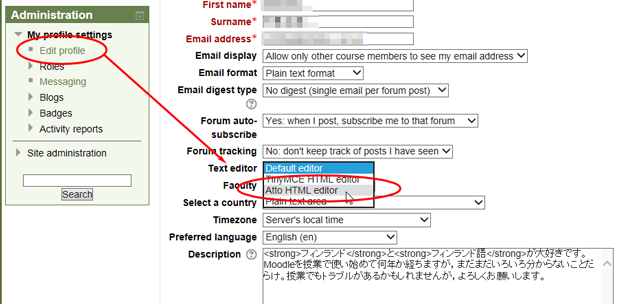[for English information see below]
現在,一部のOS・Webブラウザの組み合わせで,Moodle2 上でのテキスト編集途中に設定した色や改行などの書式情報が消えてしまう現象が確認されています(入力した文字自体がなくなるわけではなりません)。*不具合の様子を示す画像がこのメッセージの下部にありますので参照してください。
現在不具合が発生することが判明している環境は以下の通りです。
- iPhone 5 + Safari 最新バージョン
- Windows 8.1 + Google Chrome 34.0
- Mac OS X + Google Chrome 35.0
- Mac OS X + Safari 7.0.3
問題が修正できるよう,今後調査を進めてますが,とりいそぎ,根本的な解決策が判明するまでの回避策としては以下の2つをお試し下さい。
- 問題の発生しないブラウザを使用してMoodle2にアクセスする。例えば,Windows 8/8.1 をお使いの環境でも,Internet ExplorerやFirefoxなどChrome以外のブラウザを使用している場合,問題は発生しません。同様にMac OS をお使いの場合はFirefox,iPhone をお使いの場合はChromeの利用をお勧めします。ブラウザのインストール方法などについては,各ブラウザのホームページやアプリ情報をご覧下さい。(Android, iPad Airでは現在のところ不具合の発生は確認されていません。)
- Moodle2 のマイプロファイルの「テキストエディタ」設定を「標準のエディタ」ないし「TinyMCE HTMLエディタ」から「自動HTMLエディタ」に変更する。(更新したら,ページ下にある「プロファイルを更新する」ボタンを押して設定を保存することを忘れずに。)

「自動HTMLエディタ」は編集できる書式の種類は少ないのですが,非常に安定して動作し上記の不具合は発生しません。今回の不具合が起こる環境でMoodle2を引き続き使いたい場合,上記2. のテキストエディタの設定変更をお勧めします。
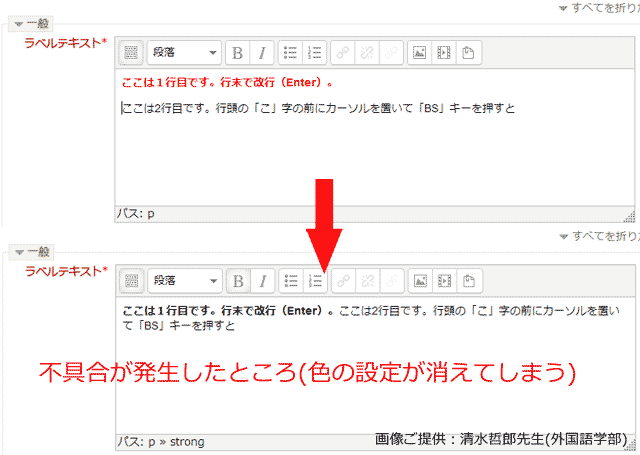
ご迷惑をおかけしますことをお詫びいたします。